Especially for those who use Gmail intensively, receiving notifications on your smartphone in time you use your PC to check messages translates into a veritable cacophony of audio and visual alerts, which does not help productivity in any way.
Trained every day to react to the sounds and vibrations that announce notifications received on your smartphone, those users who also use the PC for “serious business” can’t appreciate the way email messages are announced and re-announced on both dispozitive. Thus, overloading with notifications is a “phenomenon” as real as possible nowadays. Some react out of exhaustion, simply stopping their announcement, thinking that they will eventually remember to check out the really important news. But there are also those who develop a real obsession with verifying notification messages. If they come in large numbers and are also duplicated on connected devices, we already have the recipe for a nervous breakdown.
In anticipation of these situations, Google has decided to add a new setting for Gmail users to selectively disable notifications, leaving them only active on the device currently in use.
This way, with a single setting, you’ll be able to pause your Gmail notifications on your phone only when you don’t need them, without missing any important email.
Next, Google will know exactly how long you’ve been in front of that PC by turning off notifications in the Gmail smartphone app.

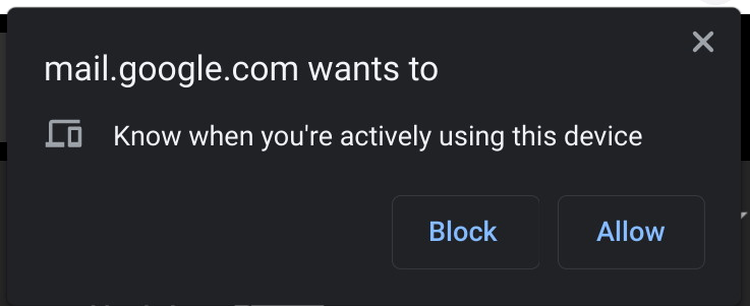

 What’s happening with AI? Researcher explains why you can look forward to more creative NPCs, competition for ChatGPT and hot dog tomatoes
What’s happening with AI? Researcher explains why you can look forward to more creative NPCs, competition for ChatGPT and hot dog tomatoes Cowboy launches new on-demand service: That’s what’s inside
Cowboy launches new on-demand service: That’s what’s inside The new 4K Fire TV stick is now brutally reduced and transforms your old television into a smart TV
The new 4K Fire TV stick is now brutally reduced and transforms your old television into a smart TV The best mouse I’ve ever had, convinces me for gaming, work and home office and is different than all its predecessors!
The best mouse I’ve ever had, convinces me for gaming, work and home office and is different than all its predecessors! The first smart glasses suitable for everyday use that you can buy
The first smart glasses suitable for everyday use that you can buy