Can an iPad completely replace a Windows PC or laptop? The answer to that question largely depends on what you expect from a Windows device, but Apple has blurred the lines more than ever with the introduction of the M1 chip.
But what if you don’t want to compromise and simply install Windows on an iPad? Is that possible? An author from Android Authority tried it out – so you don’t have to.
Installing Windows on an iPad: Why?
Android Authority’s Dhruv Bhutani is a fan of Apple products like the iPad, but wishes he could be more productive with the tablet. So he asked himself, why not just install Windows on his iPad Air M1?
Thus, he could access apps that are only available on Windows and wouldn’t have to lug around two devices at the same time. He also wants to carry out the experiment out of pure curiosity and zest for action – and because he thinks it’s cool.
What problems did he encounter during the installation?
The first revelation Bhutani had to go through: Windows cannot be installed natively on an iPad. Instead, the operating system has to be run virtually on the iPad.
In iOS 15 there was another exploit that allowed users to access the Hypervisora system that allows you to virtualize other operating systems at an almost native level.
Typically used by developers to test different versions of iOS on a single device without having to restart it.
Since iOS 16, this loophole has been closed and downgrading was out of the question for the tinkerer.
His solution for this: UTM – an app that allows installing virtual operating systems on the iPad.
Next, Bhutani had to find an ARM version of Windows 11. For this he used a modified version of Microsoft’s operating system called “tiny11 for Arm64”. He wouldn’t normally recommend anyone installing a modified operating system, but since it’s only meant to be installed on a virtual machine, there were fewer risks.
After many hours he finally made it: Windows 11 on an iPad Air M1. (Image: Android Authority)
What can you do with Windows on an iPad?
In Bhutani’s words: »Nothing«. All in all, he has more or less successfully installed Windows 11 on an iPad, but the performance is so bad that he can do next to nothing with it. He was able to use the browser and install some apps.
He couldn’t really use any of them, since each process took several minutes.
So if you are planning to install Windows on a current iPad: It is not recommended. Performance is better when Windows is installed via hypervisor, but this would require downgrading the iPad to iOS 15, which is even less recommended. It would be better to use a Windows laptop or tablet directly.
In conclusion, Bhutani considers the experiment a success. He wanted to install Windows on an iPad and did so. Although he won’t be able to do much with it, he still enjoyed the whole process. And as we all know, the path is the goal – isn’t it?
Anyone using a Windows PC will soon get a feature that Mac users have had for a long time. You can read more about this here:
What do you think of this experiment? Have you ever thought of installing Windows on your iPad? Or have you ever installed an operating system on a device for which it was not originally intended? What can you tell about it? Tell us your stories and experiences in the comments!

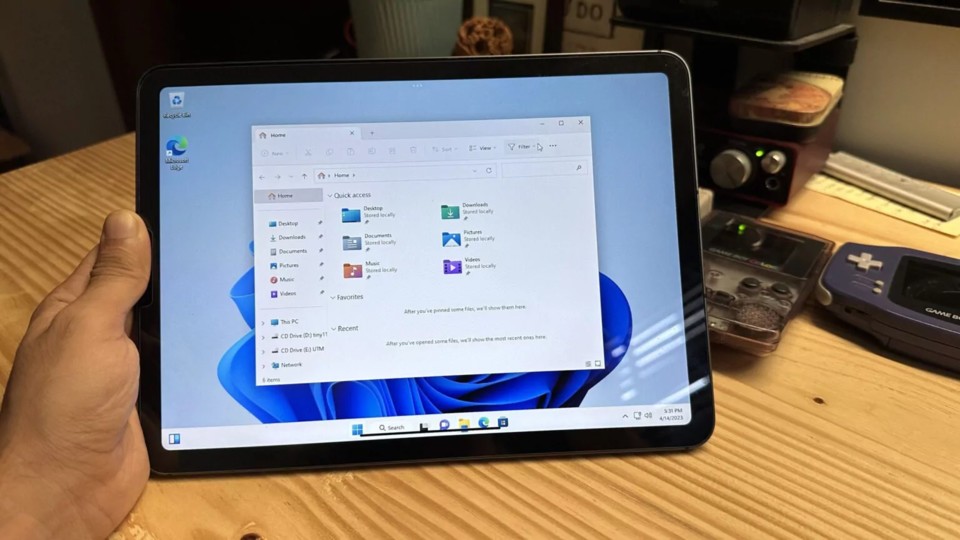

 What’s happening with AI? Researcher explains why you can look forward to more creative NPCs, competition for ChatGPT and hot dog tomatoes
What’s happening with AI? Researcher explains why you can look forward to more creative NPCs, competition for ChatGPT and hot dog tomatoes Cowboy launches new on-demand service: That’s what’s inside
Cowboy launches new on-demand service: That’s what’s inside The new 4K Fire TV stick is now brutally reduced and transforms your old television into a smart TV
The new 4K Fire TV stick is now brutally reduced and transforms your old television into a smart TV The best mouse I’ve ever had, convinces me for gaming, work and home office and is different than all its predecessors!
The best mouse I’ve ever had, convinces me for gaming, work and home office and is different than all its predecessors! The first smart glasses suitable for everyday use that you can buy
The first smart glasses suitable for everyday use that you can buy