Google Nearby Share has solved a major problem with the Android operating system, bringing file transfer features similar to Apple’s AirDrop to all devices running Google software. Given how tightly integrated Android smartphones are now with the Windows operating system, the ability to do quick transfers over Wi-Fi was what was missing, and Google has released a Nearby Share app for Windows 10 and 11 that allows Nearby Share transfers on PCs just like on phones.
Nearby Share Beta offers similar functionality to AirDrop on Windows
Basically, with the release of Nearby Share on Windows, Android phones can boast similar functionality to what Apple offers on the iPhone and Mac with AirDrop. You can transfer any type of file from your smartphone to your PC and vice versa via the standard “share” menu, or from the desktop app on your PC.
This app isn’t exactly new. It was first announced at CES 2022, and users waited more than a year to download it. Apparently it took a long time to develop, and this release is still a test release. Nearby Share is currently available in “beta” and can be downloaded from android.com.
Even stranger is the fact that Neaby Share is not available in the UK, even though we’re talking about a simple PC app that allows data transfers to a phone. The country from which you use such a feature should not affect transfers between devices at all. I found a direct download link to the installer package, which is called BetterTogetherSetup.exe on the Android Sage website, and the app installs and works without any problems.
You can use Nearby Share both with a Google account and without. But if you have a connected account, you can choose to transfer only between your own devices using the same account, or only between devices of people in your contact list.
The only software limitations are that the app only works on devices with X86 processors, not ARM, and only on Windows 10 64-bit and Windows 11. The 32-bit version of Windows 10 is not compatible. Of course, you need to have Bluetooth and Wi-Fi on the computer you want to perform these fast transfers on. PCs that are connected to the network by wires receive files very slowly, only via Bluetooth.
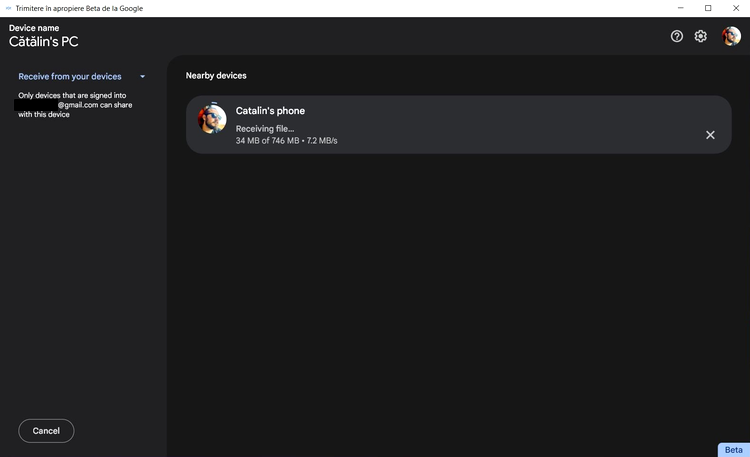



 An RPG hit becomes an action hit
An RPG hit becomes an action hit This capitalism-critical RPG is ironically cheap
This capitalism-critical RPG is ironically cheap Mobile gaming can be AAA – all you need is this gadget!
Mobile gaming can be AAA – all you need is this gadget! After 13 years of unsuccessful attempts, the man who disposed of a hard drive with around 600 million euros in Bitcoin has to give up [Best of GameStar]
After 13 years of unsuccessful attempts, the man who disposed of a hard drive with around 600 million euros in Bitcoin has to give up [Best of GameStar] For less than half a year’s Germany ticket: This e-scooter speeds past the competition in terms of price-performance
For less than half a year’s Germany ticket: This e-scooter speeds past the competition in terms of price-performance