Passkeys: Google unlocked the Google account option.
An internet without passwords? Sounds almost like a fantasy fairy tale, but it’s now reality – at least to a small extent. Google has announced the end of Google Account passwords to coincide with World Password Day.
Passkeys is the magic word and can now be activated via the account settings. Here’s how all the magic works.
Google Account: Passkeys replace passwords, optional
About a year ago, Apple, Google, Microsoft and other members of the Fido Alliance announced passkeys for the first time.
This is a cryptographic key solution (combination of public and private key) that makes logging in with a password obsolete.
A device such as a smartphone is required for use, which is authenticated via the Google account and creates a suitable key specifically for this device.
In concrete terms, passkeys offer a secure and convenient alternative to conventional login methods such as 2-factor authentication or SMS verification. Only the device PIN, fingerprint or FaceID is required to log in.
Passkeys replace traditional login methods using biometric unlocking.
This data is not shared with Google or third parties. The passkeys are only located locally on the devices, which offers a higher level of protection, since no password can be lost through phishing.
Google: Passkeys, just in case
If the cell phone is lost, the master key in the Google account can be revoked at any time. This means that logging in via the lost smartphone is no longer possible.
Google also recommends wiping the data on the device remotely, if this feature is supported. Especially if the cell phone has additional master keys for other services.
As a further function, Google offers the possibilityto use someone else’s device to temporarily gain access to their Google Account.
The option »Use a passkey from another device« is available for this. According to Google, this creates a one-time login, whereby the master key is not transferred to the temporarily used device.
Google does not recommend generating a passkey on a shared device under any circumstances. All parties accessing the hardware can basically access the Google account.
Passkeys: Which devices are compatible?
Passkeys can already be used on many devices. Other operating systems will be added in the future. The key solution can currently be used for the following devices:
- iOS: Version 16 and newer
- iPadOS: Version 16 and newer
- Android: Version 9 and newer
- macOS: Version 13 and newer
Windows and Chrome OS support is pending. Ubuntu (Linux) is not supported. The full matrix can be found on the official website.
Test passkeys now
Passkeys can already be generated for the Google account via this link.
Google emphasizes that login via passwords will remain (until further notice). It will probably take a long time for the new login method to spread.
Passkeys are here to stay. Will complicated passwords and the storage of those in popular password managers soon be a thing of the past? What do you all mean? Will the combination of a private and public key prevail or will users still confidently do without it? What do you think of passkeys? Let us know in the comments below!

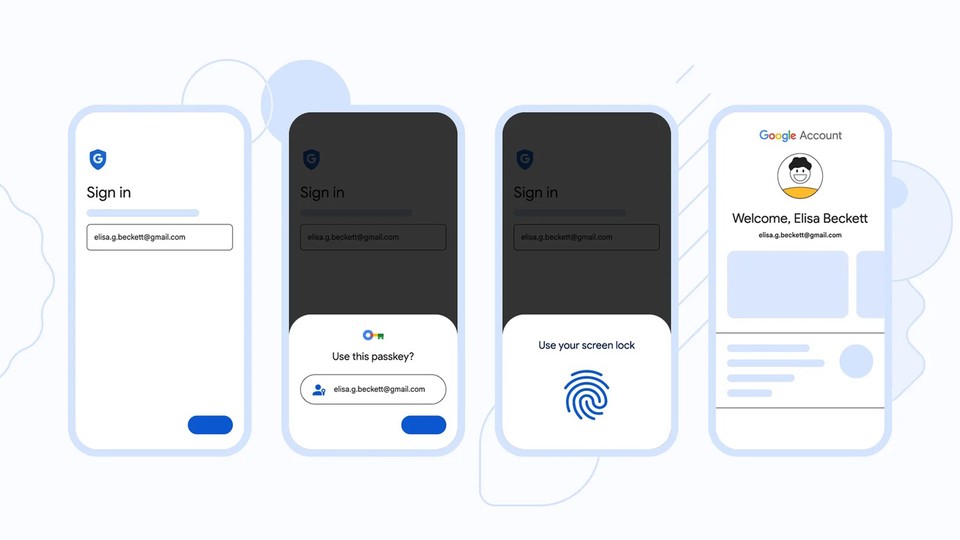

 What’s happening with AI? Researcher explains why you can look forward to more creative NPCs, competition for ChatGPT and hot dog tomatoes
What’s happening with AI? Researcher explains why you can look forward to more creative NPCs, competition for ChatGPT and hot dog tomatoes Cowboy launches new on-demand service: That’s what’s inside
Cowboy launches new on-demand service: That’s what’s inside The new 4K Fire TV stick is now brutally reduced and transforms your old television into a smart TV
The new 4K Fire TV stick is now brutally reduced and transforms your old television into a smart TV The best mouse I’ve ever had, convinces me for gaming, work and home office and is different than all its predecessors!
The best mouse I’ve ever had, convinces me for gaming, work and home office and is different than all its predecessors! The first smart glasses suitable for everyday use that you can buy
The first smart glasses suitable for everyday use that you can buy