ROG is partnering with Aim Lab, and what has come out of it is a special mouse that, at first glance, doesn’t even seem very special.

Design & Usage
We receive the ROG Harpe Ace Aim Lab Edition in special eco-friendly packaging, containing the mouse, a USB dongle, a USB dongle extender, ROG paracord, grip tape and some more booklets and stickers. The mouse itself looks a bit simple, so the power of underestimation may quickly kick in. Don’t be fooled, this is a very professional mouse. This is immediately evident from a card included, indicating that the device was designed in collaboration with esports players, coaches, gamers and experts. That bit of professionalism also comes with a price tag, which we want to talk about right away. The mouse costs about €160, which is quite a high amount for a mouse. When you spend that much, everything has to be right.

The mouse itself is quite nice in the hand, although the material is sometimes a bit difficult to hold. That’s no problem with the included grip tape, by the way, and there’s also some texture on the left and right sides of the mouse. Also notable – and convenient – is that the mouse is almost completely symmetrical in terms of shape. Only on the left side of the mouse are two buttons not found on the other side. This is not too bad, because the way you have to hold the mouse I don’t think they are in the way of left-handed players. Otherwise, there are not many buttons to be found on the Harpe Ace. In total the number comes to just five buttons, fine for basically all players of First-Person Shooters. There are also two buttons found on the bottom, these are used for DPI adjustment and wireless pairing with Bluetooth.
Connecting the mouse is extremely simple and, as we like it, can be done in several ways. For example, the mouse can be connected via a 2.4 GHz dongle, Bluetooth that is, or an old-fashioned wired connection. Bluetooth in particular is a handy addition. In our particular case, this makes the mouse suitable not only for high-level gaming, but also for use with a Macbook Pro that lacks a regular USB input. Not something you would buy the mouse specifically for, but still convenient that it can be done.

Then we need to go over the features of this seemingly minimalist mouse. The mouse features a ROG AimPoint sensor, which the company makes in collaboration with PixArt, and the sensor is truly fantastic when it comes to precision. The maximum DPI is extremely high at 36,000, as we should really expect from a mouse these days. Of course, it does require some skill on the part of the user to make optimal use of it, although ROG and Aim Lab have obviously thought of that as well.
We have just briefly praised the shape for being usable by both left-handed and right-handed users, but we still have a small point of criticism for that. The mouse is fairly tall and the grip with which you hold it always makes you feel like you’re being serious. In terms of comfort during normal PC use, it may not be ideal to use this mouse, whereas during gaming it does approach perfection. You are always “on edge” with this mouse and that is not always comfortable.
Software
Of course, the ROG Harpe Ace Aim Lab Edition comes with the necessary software. It should with a mouse that has emerged from a fusion between two superpowers. The mouse is completely customizable with Armoury Crate, where the mouse is divided into six headings: Buttons, Performance, Lighting, Calibration, Power and Firmware Update. A good tip is to leave the lighting off nicely, because then the mouse can last 90 hours, according to ROG. Furthermore, the program lets you customize everything to your liking for functions on mouse buttons, such as triggering macros or sending keyboard commands.

Furthermore, the mouse lets you use the Aim Lab Settings Optimizer, a playlist in Aim Lab specifically designed to analyze FPS gameplay to recommend settings for the mouse that best suit your playing style. Smart, because at least then you don’t have to think about it too much yourself. These include the DPI, Lift-Off Distance and Angle Tuning. The program can then make these adjustments immediately automatically. By the way, the collaboration revolves primarily around this playlist, as otherwise any mortal can use Aim Lab. The program can be downloaded for free at Steam.
The Asus ROG Harpe Ace Aim Lab Edition is a minimalist yet excellent gaming mouse, primarily suited for players of First-Person Shooters. The collaboration with Aim Lab results in a special piece of software that makes it easier to set up the mouse, but otherwise doesn’t have a whole lot going for it. The ROG Harpe thrives mainly due to the extreme precision of the sensor, which can provide improved performance for your game over time. All this comes with a hefty price tag, though.

 Marvel’s Spider-Man 2 Review: The perfect superhero game
Marvel’s Spider-Man 2 Review: The perfect superhero game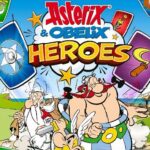 Asterix & Obelix: Heroes Review
Asterix & Obelix: Heroes Review The Sanderson Sisters’ Cottage Review – Full of little details.
The Sanderson Sisters’ Cottage Review – Full of little details. Detective Pikachu Returns Review
Detective Pikachu Returns Review Forza Motorsport – Review
Forza Motorsport – Review