Update am 13. Februar 2023: We have provided the article with a reference to the new subscription version of ChatGPT in Germany.
Since its release in November 2022, no other AI application has garnered as much attention as ChatGPT. OpenAI’s free AI chatbot has been on everyone’s lips ever since – and new ways of using AI in creative, helpful or profitable ways are being discovered almost every day.
Since ChatGPT is at least currently a free online tool, there is a great urge to try out the chat AI for yourself. But how does it work? Where can I find the login for this? And what question do you ask the AI first? With our guide we want to get rid of these and other frequently occurring problems for prospective ChatGPT users.
Use ChatGPT in German: Here’s how
To use ChatGPT in German, you don’t have to set anything yourself. The text AI has been trained in several languages and can not only answer you in English.
Simply ask your questions to ChatGPT in German and the AI will answer in the same language.
If that doesn’t work, you can simply ask the AI in the text window to formulate their answers in German.
Are you unsure what exactly ChatGPT is all about? Then take a look at our explanatory article before you continue trying it yourself:
ChatGPT: Login for the online version
To use ChatGPT you can use the official website of OpenAI, the company behind Text AI. There you click on the button Try ChatGPT
to start chatting.
The chatbot will now open in a new window. However, it can often happen that ChatGPT reaches its capacity limits. If too many people want to access the AI at the same time, you will be greeted with a notification and have the option to be notified when new capacities are available. Or you can try your luck by reloading the page.
Currently a frequently occurring hint: ChatGPT is busy.
If you caught ChatGPT in a less busy moment, OpenAI will ask you to sign up with an account instead. If you already have one, register as usual. Otherwise you press Sign up
to create a new account.
You then have the option of creating an account via email or a Google or Microsoft account. Also choose a secure password to protect your OpenAI account and confirm the authenticity of your account via an email sent to you.
Next, OpenAI will ask you for your first and last name, as well as a phone number. This must then also be verified. Once you have gone through the complete registration process, you will be greeted with a chat window. Your conversations with ChatGPT can begin.
This is what the ChatGPT interface looks like before you start your conversation.
How to use ChatGPT for free
To start a conversation with ChatGPT, simply write a text in the small chat window at the bottom of the browser window. Then you press the paper airplane button to send your request.
ChatGPT will now answer your request. Depending on how you worded your request, it can be a few short bullet points or a longer text. If you don’t like ChatGPT’s answer, click on the button with the inscription Regenerate Response
above the chat window to let the AI try again.
But that’s just the start of your conversation. You can now reply to the text of ChatGPT again. To do this, simply write your answer back into the chat box. As an example, I have included a few pictures for you that show a conversation between me and ChatGPT about a vacation in Paris.
Since February 13, there has also been a paid plus subscription for ChatGPT. For just over 22 euros a month, you should be able to access the text AI even when the servers are busy.
You can find out more about this in the corresponding news from Jan: ChatGPT: Subscription model now also available in Germany – would you pay for it?
What questions can you ask ChatGPT?
What are some good questions to start your conversation with? I just asked ChatGPT myself. According to ChatGPT, the following topics are good for starting a conversation with the AI:
- Tell me about the current trends and developments in artificial intelligence.
- How can artificial intelligence be used to improve society and individuals?
- What are the challenges in integrating artificial intelligence into society and how can they be overcome?
- What effects does artificial intelligence have on the world of work and how will this develop in the future?
- Explain the ethical considerations and concerns about using artificial intelligence and how to ensure AI is used responsibly.
Have you tried ChatGPT or another AI application yourself? How did it go – good, bad or somewhere in between? Where does the AI help you in a meaningful way in your everyday life and where is it currently reaching its limits? We look forward to your experiences and examples in the comments!

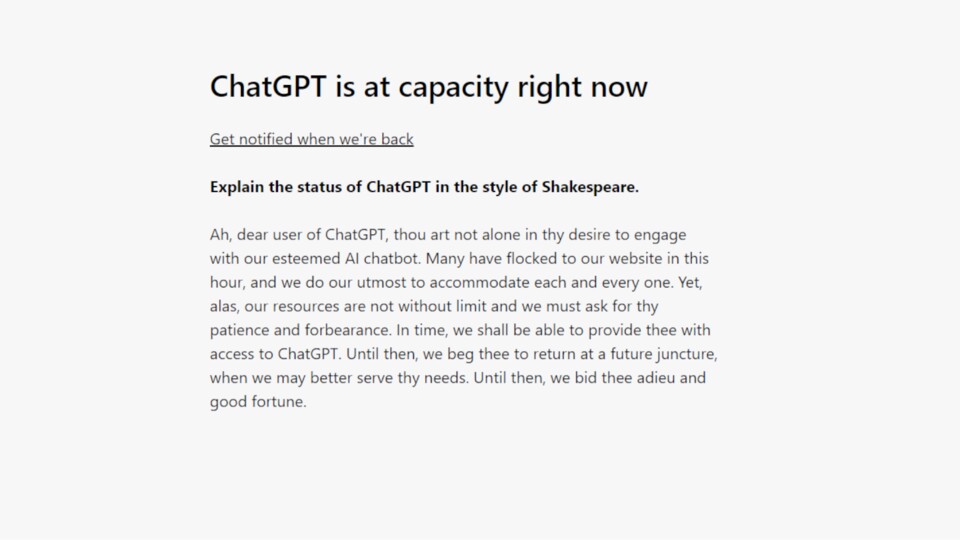
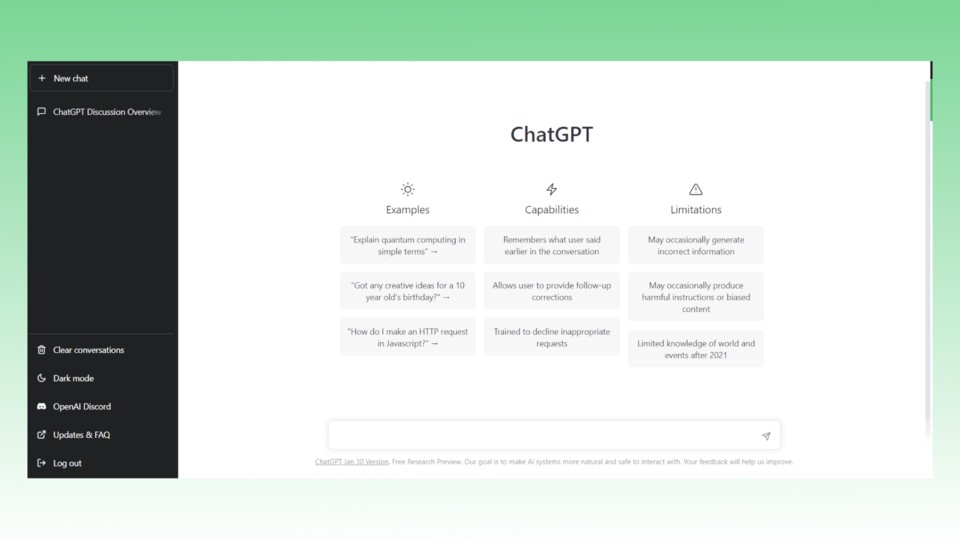

 What’s happening with AI? Researcher explains why you can look forward to more creative NPCs, competition for ChatGPT and hot dog tomatoes
What’s happening with AI? Researcher explains why you can look forward to more creative NPCs, competition for ChatGPT and hot dog tomatoes Cowboy launches new on-demand service: That’s what’s inside
Cowboy launches new on-demand service: That’s what’s inside The new 4K Fire TV stick is now brutally reduced and transforms your old television into a smart TV
The new 4K Fire TV stick is now brutally reduced and transforms your old television into a smart TV The best mouse I’ve ever had, convinces me for gaming, work and home office and is different than all its predecessors!
The best mouse I’ve ever had, convinces me for gaming, work and home office and is different than all its predecessors! The first smart glasses suitable for everyday use that you can buy
The first smart glasses suitable for everyday use that you can buy