After previously getting to work with the wired Astro A40 and more recently being able to use the Astro A30, it was now the turn of the Astro A50 Wireless PlayStation Edition. After my previous experiences with Astro, expectations were high for the Astro A50. I am very fond of Astro’s products and have therefore used the Astro A40 for hundreds of hours. The Astro A50 was to be the next step in comfort, functionality and finally the step to a wireless headset for behind my PC.
In the box
When you open the packaging of the Astro A50, several things immediately stand out. First, the packaging is very luxurious and feels sturdy, as does the headset you get to take out. The Astro A50 is made of hard plastic with aluminum, making it feel resilient. You feel like the A50 can take a beating, though of course it is not meant to be dropped on purpose. In addition to the headset, the box contains a docking station, which has become a lot more compact with the latest edition, as well as a Micro USB cable to connect it. Furthermore, you will find the necessary booklets with explanations, to install the headset.

Once you connect the headset to your PC, you will be prompted to install the Astro Command Center. This software allows you to easily adjust some settings of the headset. There are three Equalizer presets that you can further adjust to your liking, you can check different sensitivity options for your microphone and you can see by how much % your headset is still charged. Here immediately the first and actually only real flaw of the headset: as soon as you take it out of the box the battery is still empty. Charging the headset for the first time will take a few hours, so you have to take that into account. I was very excited when I received the package, but then still had to wait a few hours before using it.
The hardware
After my previous adventures with the Astro A40, I knew broadly what to expect from the Astro A50 Wireless. Indeed, Astro may be mentioned to me in the same breath as comfort, something that is at the top of my wish list when it comes to headsets. I use a headset for both what and gaming, so wearing comfort is very important. Astro has soft fabric ear cushions on most of its models, and so does the Astro A50. I am often not a fan of leather cushions, so the Astro A50 meets my exact requirement. The soft fabric cushions don’t get boring even after hours of gaming, don’t get hot and don’t make your ears feel uncomfortable.
You can easily adjust the headset in size, via the aluminum tubes protruding from the ear cups. By raising the strap, you create space between your ears and the top of your head, which also has a fabric cushion mounted on it. This one doesn’t feel uncomfortable on your head either, so you won’t feel like there’s a dent in your head after several hours of gaming. Attached to the left earcup is the microphone, which you cannot remove, and on the right earcup you will find a button that allows you to quickly switch between higher sound from your friends in Discord, or more sound in the game. So if your friends are bad to beat, you can quickly fix that without having to play in software. On the right shell you will find another button to quickly change equalizer modes, turn off the headset, enable Dolby surround and a wheel to quickly increase or decrease your audio. I think Astro has deployed the right amount of options on the headset itself. When manufacturers choose to use too many buttons on the hardware, it can get confusing, but Astro has struck a good balance here with the most important options on the headset.

Under the ear cups, you will find two connectors on the left side and one on the right. These are there to easily connect to the Astro Base Station and differ in number so you can’t misplace them. With that, this also makes it very easy to plug the headset into its charger and it falls easily into place. By the way, on the Base Station you will find a number of indicators, including one for the battery with 4 dots, the PC or Console mode indicator, the Dolby Sound indicator and the Equaliser setting at that moment.
Whereas some may not like the look of a Base Station on their desk, for my setup it is a tremendously fine invention. I don’t have a good place to hang or charge my headset, so the Base Station turns out to be an ideal spot. It means you don’t have to think about where you charge the charging cable, you can simply give the Base Station a nice spot and, in addition to a charging spot, you immediately have a prominent place to store your headset when you’re not using it. Best of all, this means you will never forget to charge your headset.
The Astro A50 Wireless in use
So the Astro A50 is very comfortable on my head, and the quality of the sound is also of a high level. The Astro A50 has built-in Dolby Audio, so you can very well hear your enemies coming from all sides, or be completely drawn into a fight against an impressive boss. Thus, I decided to start Elden Ring again on the PlayStation 5 and got to enjoy the music and sound effects of Margit, the Fell Omen. In addition, I decided to play the new Sons of the Forest on PC, where I could hear the scary beasts coming from all sides. This was not very cleverly conceived for me as a fear hater for horror games, but the headset certainly did its job.

The microphone quality is also excellent and does not pick up any unwanted sounds. In addition, the microphone also has a handy funtion. When you turn it up, it automatically mutes your speech. No puzzling with a hard to find button, simply put your microphone up and your friends will not hear you.
I have enjoyed the Astro A50 immensely. The headset is tremendously comfortable and manages to perfect the ease of use with all its options. I am a huge fan of the black Base Station that matches my black desk nicely, not only charging my headset, but also making sure I have a nice spot for the Astro A50. The switch to Wireless headphones also impresses me greatly. Finally the feeling of having your head pulled on one side is gone. The Astro A50 is in a slightly more expensive segment, but is well worth its price thanks to its comfort, resilience, quality and features. I can see myself using this headset for years to come.

 Marvel’s Spider-Man 2 Review: The perfect superhero game
Marvel’s Spider-Man 2 Review: The perfect superhero game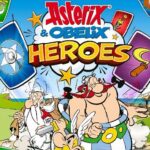 Asterix & Obelix: Heroes Review
Asterix & Obelix: Heroes Review The Sanderson Sisters’ Cottage Review – Full of little details.
The Sanderson Sisters’ Cottage Review – Full of little details. Detective Pikachu Returns Review
Detective Pikachu Returns Review Forza Motorsport – Review
Forza Motorsport – Review