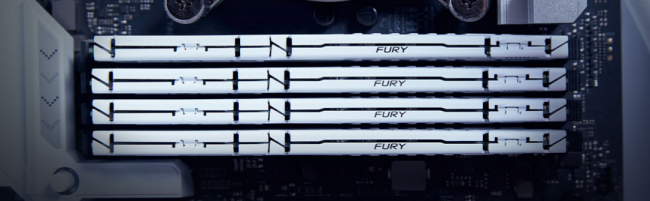If you spend your days in Premiere Pro, After Effects or Photoshop, you’ve probably run into that frustrating wall: system lag, maxed out RAM, slow previews and rendering crawling at a glacial pace. Upgrading your GPU or CPU certainly helps, but if you’re choking RAM, all that horsepower won’t get you very far. That’s where the jump from 64 GB to 128 GB of RAM – particularly the Kingston 128 GB (4x 32 GB) DDR5 5600 MHz CL40 FURY Beast kit – starts to look less like an upgrade and more like a complete liberation. I recently took the plunge, and let me tell you: it’s one of the most underrated performance enhancements you can buy. And here’s why.
A few years ago, 64 GB of RAM was the gold standard for serious creatives. Back then, it was more than enough for most editing workloads, even when juggling multiple 4K streams or heavy Photoshop files. But workflows have changed.
Now video projects often push 6K or even 8K footage. Maybe you use Premiere Pro, After Effects, Photoshop, a few browser tabs for research and a handful of plug-ins at a time. And let’s not even mention AI-driven upscaling or noise reduction filters, which like to chew through memory like it’s candy. Back when I was on 64 GB, I routinely hit memory limits while working on large video timelines, especially with nested sequences and Lumetri color grading stacked on top of effects. Photoshop, meanwhile, would grind to a halt with large PSDs layered in gigabytes of RAW images and adjustment layers. My work disk was abused and I wasted precious time waiting instead of creating.
Upgrading to Kingston’s DDR5 128GB FURY Beast kit (5600MHz, CL40) was a turning point. For one thing, this RAM is not just about size, but also speed. That 5600MHz speed means not only giving your system more headroom, but also speeding up the entire workflow. With four 32 GB sticks installed, I immediately noticed smoother playback in Premiere timelines, even with multiple 4K streams at high bit rate layered and color-corrected.
Rendering examples? What used to take several minutes dropped 30-40% over time. But the bigger gains came with multitasking. I could keep Photoshop open with huge layered files while rendering in Premiere and browsing After Effects compositions – no lag, no crashes, no system begging for mercy. And let’s talk about Photoshop performance. With 128GB available, large PSDs open almost instantly. Working with dozens of 50MP RAW images, stacking adjustment layers, smart objects and applying filters in real time no longer causes hiccups or delays. The work disk is hardly touched anymore. That alone is a huge boost to quality of life.
Upgrading from DDR4 to DDR5 is not just marketing fluff either. DDR5 provides more bandwidth and better power efficiency. For creators, this translates into smoother workflows and the ability to process more data simultaneously, which is crucial when working with complex timelines, high-resolution assets and memory-hungry apps. The Kingston FURY Beast series also supports plug-and-play overclocking with Intel XMP 3.0 profiles, so setup is simple and reliable. No need to manually tinker with voltage settings, just enable the profile and enjoy the speed.
Moreover, Kingston’s build quality and heat distributors keep temperatures low and stability high even when you push your system to the limit for hours. That said, yes, 128 GB is overkill if you’re just editing Instagram clips or simple YouTube vlogs. But if you’re working with large-scale commercial projects, 3D renderings, 4K+ timelines or gigantic image files with multiple layers, that extra RAM headroom is not a luxury – it’s a necessity.
The Kingston FURY Beast DDR5 128GB kit is a future-proof investment for creative professionals. It’s not just about speed; It’s about removing the bottlenecks that slow you down and interrupt your flow. If your system already has a solid CPU and GPU, this is the final piece that unlocks its full potential. Your projects load faster, render faster and multitasking becomes effortless. If you’ve been sitting on the fence, consider this your cue: upgrade your RAM and let your creative work run wild. This really is an upgrade worth the price.