We reviewed the Sonos Ray and Sub Mini were able to test each other for a while. The Ray is a small soundbar and the Sub Mini, as the name suggests, is a small subwoofer. While the Ray is not tremendously impressive, the Sub Mini proves to be a tremendous step in the right direction.

Good picture deserves good sound
Many gamers with a console these days have a television that goes well with it. 4K televisions are the standard, and in my circle most of the gamers also have a television with OLED panel. Aesthetically, these types of televisions are already quite nice for a screen that often has to be in the living room, especially because they are extremely thin. Nevertheless, they often stop there and audio is played through speakers from the television itself, a mortal sin.
Good sound is something that people don’t miss if they don’t have it. It’s a bit like a driver’s license or a car. You only find out how great it is the moment you have it. For that, a person doesn’t have to miss it at all. I used to never really know where to start. Fiddling around with an amplifier and a bunch of speakers yourself is not for everyone, and Sonos seems to know that. They release audio equipment that can be set up and installed in no time. It just comes at a price, as Sonos’ products are not cheap even for entry-level products. For example, the suggested retail price of the Sonos Ray is $299 and the Sub Mini is $499.

The Sonos Ray
The Sonos Ray is a somewhat smaller soundbar that is somewhat on the same street as the Sonos Beam, which we ourselves have had excellent experiences with before. Sonos thus presents itself in three areas: an entry-level model in the form of the Ray, slightly more expensive then you have the Beam and finally the Arc as a more high-end option. The price difference between the Ray and the Beam is not terribly large, making the choice for the Beam more likely. The Ray’s size does make it excellent for slightly smaller rooms, but it lacks some important features that we do see on the Beam. For example, you connect the Ray with an optical cable and, of course, Wi-Fi. The Beam has HDMI ARC, which means support for Dolby Atmos is possible. That is precluded with the Ray by the use of the optical cable. For this price range, we expected just a little more from the Ray in that.

When we open the Sonos Ray’s box, something else stands out. Besides the plug and optical cable, nothing else is included. Thus, the soundbar does not come with its own remote control. This need not be a problem. Although this turns out to be the trickiest part of the installation, we do get LG’s Magic Remote working with the Sonos Ray. The rest of the setup actually goes smoothly, as we would expect from Sonos. Convenience is the audio manufacturer’s biggest pillar, and in that, thankfully, they still excel. It was a matter of plugging in the optical cable, connecting to Wi-Fi via Sonos’ app and changing a few settings on the television itself before we could enjoy the sound of the soundbar.
TruePlay is a must
Before we can then really get going with the soundbar, Sonos insists on using TruePlay. TruePlay allows you to optimize sound by using your smartphone or tablet’s microphone. Unfortunately, this feature is only available for iPhone or iPad. I hear you thinking. How is this the case? Sonos chose to make this available only for Apple devices because they generally use the same microphone. With Android, there is a lot of turnover in this, making it less easy to implement the tool.
Still, it proves worthwhile to pluck an iPad or iPhone from somewhere. Before we used TruePlay the sound sounds very flat and all is not very special. After we use the tool, there is a clear difference and the Ray seems a lot better tuned to the room. It’s amazing how such a software solution can improve the sound so much. By the way, we are eventually forced to position the Ray on the floor instead of on a TV cabinet. Otherwise, the Ray gets in the way of still being able to admire the entire screen. A long-term option is to hang the television, hang the soundbar, or put the television on a small elevation.

On its own, the Sonos Ray remains not tremendously special, even after TruePlay tuning. It’s a fine upgrade if you only had sound from the television before, but you do miss some bass with the Ray. It is fairly flat by itself. Fortunately, the Ray connects to the other products with ease. Thus, the Sub Mini complements the Ray perfectly on some of the soundbar’s flaws.
The Sonos Sub Mini
We like the Sub Mini even more than the Sonos Ray. Where the Ray does not excel so much compared to competitors, the Sub Mini is almost indispensable when watching movies and series after a few days of use. The Sub Mini allows tones to be heard that until recently the user did not know existed, and in doing so Sonos delivers handsomely.
Upon opening the box, one notices that aside from the Sub Mini, it has little else in the way of contents. Apart from the plug, it doesn’t need any additional wires, which means the Sub can be placed almost anywhere in the living room without being too conspicuous. Other than that, the device does need to be able to connect to Wi-Fi, but so does the Ray. Therefore, make sure that this is in order, otherwise problems may arise.

Connecting was just a little more difficult than with the Ray. The tricky thing about Sonos is that it doesn’t immediately become clear what the problem is when installation fails. The first time we tried to install the Sub Mini, the installation was supposedly successful, but the device didn’t seem to do much else. Often a minor reboot of the entire system or Wi-Fi is the remedy, though. Once you have the Sub Mini connected then the sky is the limit and you really can’t live without it.
As mentioned, the subwoofer is not ugly, but above all it sounds incredibly good. When watching a movie it somewhat simulates the feeling of a cinema hall, without the viewer experiencing excessive vibrations. If this is the case, there are still some sliders to turn. We prefer to have the Sub Level at -1 because otherwise it feels as if we are in the middle of the battlefield at Band of Brothers or 1917.
So the Sub Mini delivers powerful bass, but deserves to be paired with other devices in the Sonos ecosystem. This can be done with the Ray, the Beam, as well as the Arc or even the One or One SL speakers. Single speakers we cannot actually recommend, as the Sub Mini really makes it a different listening experience.
The Sonos Ray is a fine entry-level model among soundbars, but it still has some flaws that we can’t see through. Rather save up and get the Sonos Beam, a proven classic. The Sub Mini, on the other hand, at almost half the price of the regular Sub, is an indispensable device once you’ve tried it once. It turns your living room into a small home theater in no time. The convenience of Sonos remains the main advantage, though of course you pay a premium price for it.

 Marvel’s Spider-Man 2 Review: The perfect superhero game
Marvel’s Spider-Man 2 Review: The perfect superhero game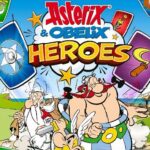 Asterix & Obelix: Heroes Review
Asterix & Obelix: Heroes Review The Sanderson Sisters’ Cottage Review – Full of little details.
The Sanderson Sisters’ Cottage Review – Full of little details. Detective Pikachu Returns Review
Detective Pikachu Returns Review Forza Motorsport – Review
Forza Motorsport – Review