Lenovo’s ThinkPad series of laptops is legendary among those who need high-performance, compact and durable laptops. The ThinkPad T14s, which we had the pleasure of testing recently, combines all the advantages we know from the past into a very well-built, high-performance package for those working in the “corporate” field, where a computer that allows for a dynamic pace of work, whether at home, in transit or in the office, is required.
ThinkPad T14s retains the “serious” design that has established the brand
When you say “ThinkPad”, you automatically think of a certain kind of design, with simple lines, neutral colours and not trying to stand out. At the same time, this design is unique in the market and easy to recognise even at a quick glance. That’s because for decades now, the ThinkPad has been the model for work laptops, and no one manages to push a design as recognizable as Lenovo.
The ThinkPad T14s comes with the same subtle logo on the screen cover, with a subtle red LED to dot the i’s and a metal Lenovo logo badge on the opposite side. The colour is dark, but we’re not talking a deep black as we know from series like the X1 Carbon, but rather a very dark grey. That’s because instead of a plastic, or aluminium, casing, Lenovo has chosen magnesium and carbon fibre polymers (CFRP) for the ThinkPad T14s, very durable but significantly lighter materials. And the matte texture of the casing ensures that it won’t easily retain fingerprints and other marks that may occur from use.
You can also see the difference between the magnesium around the keyboard and the black of the keys, which uses the classic Lenovo keyboard design with straight buttons at the top and curved ones at the bottom. We already know that this design is a successful one, being among the most popular keyboards among laptop users. And if something isn’t broken, it doesn’t need improvement, so the T14s retains other already “classic” elements for the ThinkPad series. So we have a Track Ponit located between the G, H and B keys, which can serve as a mouse instead of a trackpad, with three physical buttons located below the Space key.
Despite having these buttons, the trackpad itself is a modern one that is physically pressed with a discernible click. However, I think most users will use the trackpad over the red stick, as its surface is extremely pleasant to use, even more pleasant than on many other laptops I’ve tested previously and even more pleasant than on MacBooks. That’s because the surface is somehow treated to provide a “soft touch” feel, which we’ve previously encountered on a few smartphones with matte glass backs (the OnePlus 10 Pro, for example). One drawback of this trackpad would be that the top is occupied by physical buttons, so it might be smaller than on other models.
On the side we have most of the connectivity ports a desktop user would need: two USB-C Thunderbolt 4 ports (which can also be used for charging), two USB-A ports, for mouse, keyboard, SSD or external hard drives, a full-size HDMI, and a 3.5mm headphone jack. A card reader is missing, but this isn’t a photo or video editing computer, so it’s not really necessary. On the back we even found a nano SIM card slot for 4G connectivity, for those who need connectivity even where there’s no Wi-Fi.
The laptop only comes with a plug charger, which, while small, is still large compared to what we see on smartphones. This socket adapter offers just 65W power, and has a USB-C cable, so Lenovo could have used a charger similar to the one they offer on Motorola phones, more compact and easier to carry in a bag.
The integrated hardware is very powerful for this size
In terms of hardware configuration, Lenovo offers pretty much the best on this model. We had a top-of-the-line configuration for testing, with an Intel Core i7-1260P processor, 16GB of RAM and a 1TB SSD. To my surprise, the SSD is one of the fastest on the market, compatible with the PCI-Express 4.0 standard, something I didn’t think was exactly necessary on office computers. That suggests you can do more with such a laptop than edit documents and browse the web.
And the screen is a quality one, being based on a 14″ IPS panel with a not exactly standard resolution: 2,240 x 1,400 pixels. It’s slightly above Full HD, but below QHD, on 16:10 aspect ratio. The pixel density is very high though, and everything looks good on screen. Lenovo configures this laptop with 150% scaling from the factory, and that’s a good value for those who don’t want to bother reading very small text on the screen.
At the top of the screen we also have a webcam equipped with an infrared sensor for Windows Hello with facial recognition, but there’s also a fingerprint sensor built into the Power button for those who prefer that kind of authentication.
I didn’t quite understand why Lenovo is shipping this computer with Windows 10 Pro, despite the fact that Windows 11 has already been out for over a year, and on the website this model comes with Windows 11 pre-installed, but you can always upgrade for free if you really want the newest OS.
Lenovo focused on improving productivity with ThinkPad T14s
It’s pretty hard to find anything wrong with a computer like the ThinkPad T14s. First of all, they’re built for enterprise use, so the design has to fit the needs of a broad and discerning audience in general. Then, they need to stand the test of time and deliver the necessary performance, both in terms of processing power and battery life. Last but not least, the laptop must not be heavy, so that it is easy to transport.
The ThinkPad T14s manages to tick pretty much all of these boxes with flying colours. At just over 1.2kg in weight, it’s one of the lightest business laptops that also offers a high level of performance. That’s because it’s not exactly extremely thin, but having a slightly thicker body allows for the integration of a slightly more powerful cooling system. It makes its presence felt in applications that tax the processor, but not at a very high level or at a disturbingly loud frequency. Most people probably won’t even hear the cooler, as it only turns on in critical situations.
However, when it is needed and even turns on, the laptop does get a bit noticeably hot especially on the right side, where most likely the CPU is located on the motherboard and thus the cooling system. The heat is felt even at the keyboard level, and the exhaust area can get very hot. I suggest not putting chocolate or other things that can melt near that area (this goes for any laptop with active cooling). However, despite the high heat, it doesn’t seem like performance suffers too much.
Then the battery life is about 5-7 hours, depending on the activity you subject the computer to. Lenovo officially says 10 hours, but in optimal usage situations, with low screen brightness and only for basic office activities, tested with benchmarking apps. In reality the battery life varies.
The laptop ships with an app called Lenovo Vantage, which provides system information as well as access to various settings, the user manual, and the device warranty. From here you can configure an important option, which Lenovo seems to have discovered only after finishing the laptop’s design. The FN button is positioned at the edge of everything, and the CTRL button is immediately between it and the Windows key. There is, however, the option of reversing them in between, to have the CTRL functions in the position that all PC users are familiar with, i.e. at the edge. This should be the first setting you make on a ThinkPad T14s. Alternatively, you can also make the same setting directly from the BIOS.
As for raw power, in the tests we conducted, the laptop performed within expectations. In fact, I was impressed that the processor is not very limited in performance compared to its full capabilities, with a good score in CineBench. The SSD, too, is a very fast one, which won’t pose any long-term problems in terms of transfer speeds.
One thing that could be seen as a downside to this model would be that it’s not easily upgradable at home. The RAM is LPDDR5 and is glued to the motherboard, and the SSD is not easily accessible. Besides, such systems are designed to receive maintenance from a dedicated ID department, so the idea of user-made upgrades isn’t exactly a priority. However, the fact that the RAM is glued to the motherboard suggests that it would be better to get a model with more memory from the outset, to postpone changing the computer as long as possible in the future.
Benchmarks
PCMark
- Essentials – 9.888
- Productivity – 6,671
- Digital Content Creation – 5,508
Cinebench R23
- Single-Core – 1,482
- Multi-Core – 7,742
CrystalDiskMark
- SEQ1M Q8T1 – Read: 6,902 MB/s / Write: 4,770 MB/s
- SEQ1M Q1T1 – Read: 3,953 MB/s / Write: 1,306 MB/s
Conclusions
The Lenovo ThinkPad T14s is a worthy member of the series to which it belongs, and certainly those who receive such computers from work, or who choose to buy them off the shelf, will not be disappointed with them. Portability, performance and solid construction are the strengths of this computer, along with the advantage of a device made for intense productivity without bloatware.
Of course, this is not a computer for everyone. “Home” users will probably note that the ThinkPad T14s is a bit out of budget for a computer for movies, series and Facebook, as this model is more in the price zone that rivals MacBook Pro models, rather than laptops for multimedia.


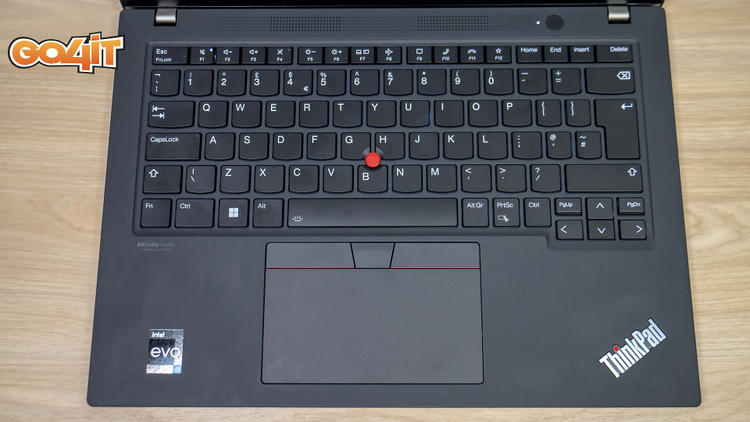







 What’s happening with AI? Researcher explains why you can look forward to more creative NPCs, competition for ChatGPT and hot dog tomatoes
What’s happening with AI? Researcher explains why you can look forward to more creative NPCs, competition for ChatGPT and hot dog tomatoes Cowboy launches new on-demand service: That’s what’s inside
Cowboy launches new on-demand service: That’s what’s inside The new 4K Fire TV stick is now brutally reduced and transforms your old television into a smart TV
The new 4K Fire TV stick is now brutally reduced and transforms your old television into a smart TV The best mouse I’ve ever had, convinces me for gaming, work and home office and is different than all its predecessors!
The best mouse I’ve ever had, convinces me for gaming, work and home office and is different than all its predecessors! The first smart glasses suitable for everyday use that you can buy
The first smart glasses suitable for everyday use that you can buy