A smart user is sometimes forced to use an optical mouse to mimic fools.
, is a sentence that a MediaMarkt employee is said to have said. Yes, sometimes MediaMarkt visits are more existential than that search for lost time
. The same amount.
If you just start up the Internet browser here and open a text document there, you can use almost any computer mouse that comes along. But if you spend hours in front of the computer for reasons, you will eventually deal more intensively with your input devices. Hopefully!
Why trackball? Reaching for the mouse, clicking the mouse button – all familiar movements. And yet everything changes with the trackball mouse – doesn’t it? The question arises for the reflective user: Why would I even want to touch a trackball mouse with my pinky?
In the ’90s, trackball mice were all the rage! Try trackball mice!
, was mercilessly headlined in the advertising inserts. And today? Today, the trackball mouse is a viable alternative – is it worth it? Yes? No? Perhaps!
One year trackball: When I put my palm on a trackball mouse for the first time in spring 2022, it was the wireless MX Ergo from Logitech. Since then I’ve been putting my hand on the trackball – day in and day out. But why? This report is preparing to bring you closer to the advantages of trackballing.
But slowly: Our trackball trek begins where device tests for editors always begin: at the desk. In the cold glow of the monitor. Let’s click!
What is a track ball?
First the beginner’s question: What is a trackball mouse anyway?
Good question, better answer: A trackball mouse is a computer mouse with a ball on the back of the device. The cursor can be controlled with the fingertip via this ball.
First of all simple, right? For clarity, a picture says more than a thousand clicks.
Save space!
You don’t have to be a messie to clutter up your desk: stacks of coffee-to-go cups, coffee cups en masse, pens here, pencils there – and the tabletop becomes an involuntary flea market. Okay, subtly exaggerated, but: you know how the smallest things can clutter up your workplace – until there is no more room to push the mouse around.
If you are familiar with such space problems, we would now like to introduce them to you: the trackball mouse. Because apart from its footprint, it doesn’t need any additional space.
So you can still use the trackball mouse formidably when the ashtray is overflowing left and right and generally, the bills are piling up to the ceiling and… well, you already know: the entropy is unstoppable (see image).

Insider tip for particularly lazy contemporaries: With the trackball mouse under the palm of the hand, the cursor can also be controlled from the bed sheet or the wing chair. Together with a Bluetooth keyboard, for example, the days when you had to get up from the mattress are numbered. Upright posture was yesterday!
Wired (un)bound: And it doesn’t matter whether you connect your trackball mouse to the power cable or use a rechargeable battery: The annoyance of a cable-connected computer mouse, where the cable tail constantly (really: constantly!) gets stuck under the leg of the keyboard, or – as a result of a widespread hit-and-run action – sweeping the tabletop clean, every mouse owner should be familiar with it. Painfully familiar.
Of course, this annoyance is eliminated with the trackball mouse – because: the little mouse sits in its usual place and is operated with the tip of the thumb. There is nothing to do with hasty actions. And the chaos on the tabletop stays there: on the tabletop – and doesn’t sail to the floor.
Before we continue in the text: Quickly a purchase recommendation from Logitech – the MX Master 3S. However, the little mouse has one shortcoming to get used to: left-handers are left out.
Admittedly, this advantage is subtly cheated. How come? The function presented now is of course also available for optical mice. However, I first encountered this feature on a trackball mouse without ever wanting to click myself again. We’re talking about horizontalem Scrolling
.
Fun on the horizontal: What is horizontal scrolling? Plain and simple: Horizontal scrolling not only allows the mouse wheel to be rolled up and down, but above all to be tilted to the left and right. But who needs that? Legitimate question. Concrete answer follows.
Have you ever worked your way through a double- or multi-page document – and found yourself stuck over and over and over (and over!) with your cursor at the bottom of the screen? Why should this happen?
Well, that’s where the scrolling bar is, which you use to scroll through the document or image from left to right and vice versa. Especially wide-walled documents require not only vertical but also horizontal scanning (see the picture here as an example).
You fool, horizontal scrolling works even if I hold down the mouse wheel!
, are some of you coughing into the comment columns now? you are right! And on to the next item on the agenda.
Gaming mit Trackball
I remember it as if I touched my first trackball mouse just yesterday: euphoric from the new feeling of maneuvering, I throw myself as Gordon Freeman into City 17 to pulverize the Combine – I miss a gross shot. Over and over again.
Do I have to get used to the trackball controls first?
, I think indulgently; aim for the next target shot at the extraterrestrial invaders – and: miss again a meter thick.
Potzblitz!
, I curse in a kindergarten-like manner – and soon hand over control of the crosshairs to the WASD. How come? Because that’s more precise from the fingertips than the clunky trackball.
Dots per Inch: I programmed one of the trackball mouse shoulder buttons to toggle between higher and lower DPI, but it doesn’t increase my combine kill count. Definitely not. So I nimbly switch back to the optical mouse – and lo and behold: Now the Combine are falling again!
You oaf, you have to give yourself some time to get used to it!
, I hear the objections schallmaien. To this I say: I doubt it! I’ve tried playing a semi-reactive shooter with a trackball – and I think it’s cute.
But: I am happy to be persuaded by the opposite position, dear readers!
Office mit Trackball
But even with the most mundane drag & drop commands, I hit the limits of user comfort with the trackball. When exactly? For example, when it comes to cutting out an image. Honestly: I’ve never had to click again and again and again and… like with a trackball mouse. (well, you know!) reset the frame to crop a screenshot so many times. Really annoying!
Even the most patient user can break the hat cord – or even break the tail of the wired mouse.
Trackball mice are left-handed hostile! What one likes to ignore as a member of the right-handed majority: left-handers also have user needs. And they are kicked with the right-handed design of the trackball. Worded too drastically? Okay, then look at the standard trackball.
A first picture.
A second picture.
For the sake of clarity: a third picture.
Notice something? Exactly! The ball is on the left. Always. This means that left-handed people would have to have their right and left hands surgically interchanged in order to use the trackball. Spoiler alert: Yes, there are dedicated left-hand trackball mice – or even ones that allow for ambidextrous use.
But in my opinion, right-handed trackballs are in the majority – probably simply because the buyers are largely right-handed.
Clean, clean & clean
What about device hygiene? Yes, if you consider it a hassle to plop your trackball out of its cradle every few weeks and wipe it down with a microfiber cloth, you should keep your thumb off the trackball.
On the one hand. On the other hand, cleaning the trackball with a kitchen towel or handkerchief should be a tameable hurdle for even the most soap-allergic user.
Aw! Mein Mausarm tut weh!
Keyboard and mouse are the new smoking? Maybe not the new smoking, but the new tennis elbow. Or in medical terms: the new epicondylitis. Epic-condomatsch-what? Yes, our medical studies were a few semesters ago. But slowly.
A simple experiment: Stand up straight and let your arms relax and fall down your body. Your palms should now be facing towards your body. At least as a rule. Now, when you sit on your backside with your hand on the mouse, you usually turn your wrist inward 90 degrees.
So what? Who cares?
I hear it from the off.
Your health itches!
I say there!
Trackball as an antidote to the mouse arm? The vertical mouse is generally recommended as an antidote to mouse arm – but trackball mice can also be helpful. For example, the Logitech MX Ergo I use has a magnetic base plate; this permits two different positions.
Before we get to the MX Ergo in the base plate: Mirco Kampfer recently took apart the vertical Logitech counterpart in the test lab. A review worth reading!
- First position: Zero degrees. Here the underside of the device is horizontal to the table top.
- Second position: 20 degrees. Now, in turn, the bottom of the device is slightly tilted – and thus comes noticeably closer to a natural hand position. Elle and Spike will thank you!
If your hand is constantly in this 90-degree inward position, it becomes difficult. That means: Your standard mouse hand repeatedly performs micro-movements – that is, because you keep gently moving the mouse back and forth to push the cursor from the Cat Content video to the household book Excel spreadsheet.
These subtle movements, repeated hundreds of times a day, thousands of times a week, millions of times a month, ultimately lead to the disease known as Tennis arm
made its way into popular science. And against this, a mouse with a trackball can be very helpful – which leads us to the conclusion:
Do you have experience in terms of gaming with ergonomic vertical mice – or are you one of the really tough ones and play Counter-Strike with the trackpad of your notebook? Which is the input device you trust – and also: How strongly do you identify with the little mouse under your palm? Tell us in the comments!



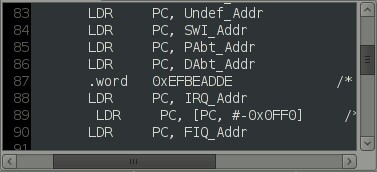






 What’s happening with AI? Researcher explains why you can look forward to more creative NPCs, competition for ChatGPT and hot dog tomatoes
What’s happening with AI? Researcher explains why you can look forward to more creative NPCs, competition for ChatGPT and hot dog tomatoes Cowboy launches new on-demand service: That’s what’s inside
Cowboy launches new on-demand service: That’s what’s inside The new 4K Fire TV stick is now brutally reduced and transforms your old television into a smart TV
The new 4K Fire TV stick is now brutally reduced and transforms your old television into a smart TV The best mouse I’ve ever had, convinces me for gaming, work and home office and is different than all its predecessors!
The best mouse I’ve ever had, convinces me for gaming, work and home office and is different than all its predecessors! The first smart glasses suitable for everyday use that you can buy
The first smart glasses suitable for everyday use that you can buy